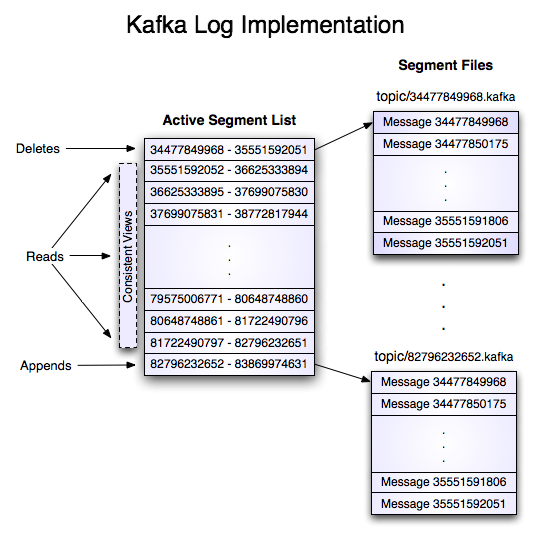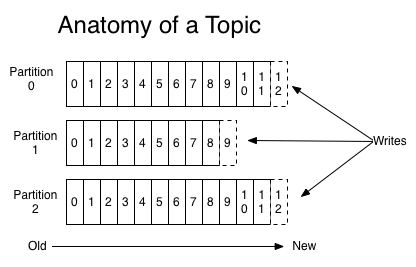Kafka Connect is supposed to solve the nightmare of writing custom ETL code that breaks every time someone sneezes on a database. The promise is simple: drop in a pre-built connector, configure some JSON, and watch your data flow magically between systems.
Reality check: you'll spend your first week figuring out why your perfectly valid JSON config gets rejected with cryptic error messages like WorkerSinkTaskThreadException: Task failed with WorkerSinkTaskThreadException.

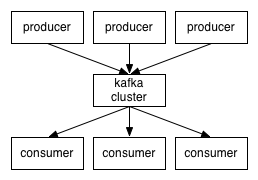
The Three-Headed Monster (Core Components)
Connector Model: Connectors are supposed to "define the integration" but what they actually do is hide the complexity until something breaks. Source connectors pull data from your database (when they feel like it), while sink connectors push data to destinations (and fail silently when the schema doesn't match). Each connector comes with 47 configuration options, of which exactly 3 are documented properly.
Worker Model: The distributed worker model sounds great until you realize it needs its own Kafka topics for coordination. So to connect to Kafka, you need... more Kafka. Workers "automatically coordinate" except when they don't, leading to split-brain scenarios where everyone thinks they're the leader. I learned this the hard way during a holiday morning rebalancing storm that took down our entire pipeline.
Data Model: Everything flows through Kafka as structured data with schemas. Except when it doesn't. The Schema Registry integration works beautifully until you need to evolve a schema, at which point your connectors start throwing SerializationException errors and you're debugging schema compatibility rules during your lunch break.
What's New in Kafka 4.1.0 (And What Still Sucks)
The Kafka 4.1.0 release finally fixed some long-standing pain points:
Enhanced Metrics Registration: KIP-877 lets you register custom metrics, which is great because the default metrics tell you everything except what you actually need to know. Now you can finally track why your connector keeps failing without parsing through 50GB of logs.
Multiple Connector Versions: KIP-891 allows running different versions of the same connector simultaneously. This exists because upgrading connectors in production is basically playing Russian roulette - one wrong version bump and your entire data pipeline stops working. Now you can test the new version while keeping the old one running. Genius.
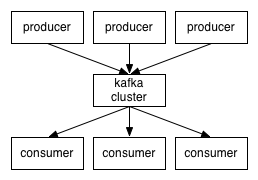
The Reality of "Reliable" Data Integration
Connect promises to "address enterprise integration challenges" but what it really does is move your problems from custom code to configuration hell. Instead of debugging Java exceptions, you're now debugging JSON configs that look perfectly fine but somehow break the entire cluster.
The distributed architecture is supposed to eliminate manual coordination, but you'll spend hours manually restarting failed tasks and wondering why the leader election keeps flip-flopping every 30 seconds. The "automatic fault recovery" works great until a connector gets stuck in FAILED state and refuses to restart without manual intervention.
Pro tip: Always run connectors with debug logging enabled from day one. When things break (and they will), the error messages are about as helpful as a chocolate teapot. You'll need every log line you can get when you're trying to figure out why your JDBC connector suddenly stopped writing data but still shows as RUNNING.
Version-specific gotcha: Confluent Platform 7.2.0 has a nasty bug where JDBC sink connectors leak connections when the target database has case-sensitive table names. Upgrade to 7.2.1 or prepare to restart your database every few days when the connection pool gets exhausted.
Time estimate for your first production connector: 30 minutes if the demo gods smile upon you, probably 3-4 hours if you're normal, maybe 3 days (or longer, who knows) if you need custom serialization or have to deal with schema evolution bullshit.
Essential reading for when Connect inevitably breaks:
- Troubleshooting Kafka Connect - debugging when things go wrong
- Connect performance tuning - making it not suck at scale
- SMT Custom transforms - when built-in transforms aren't enough
- Connect configuration reference - all the knobs you can turn
- Connector development guide - if you're brave enough to write your own
- Advanced source configurations - deep dive into optimization
- JDBC connector tuning - database-specific optimizations