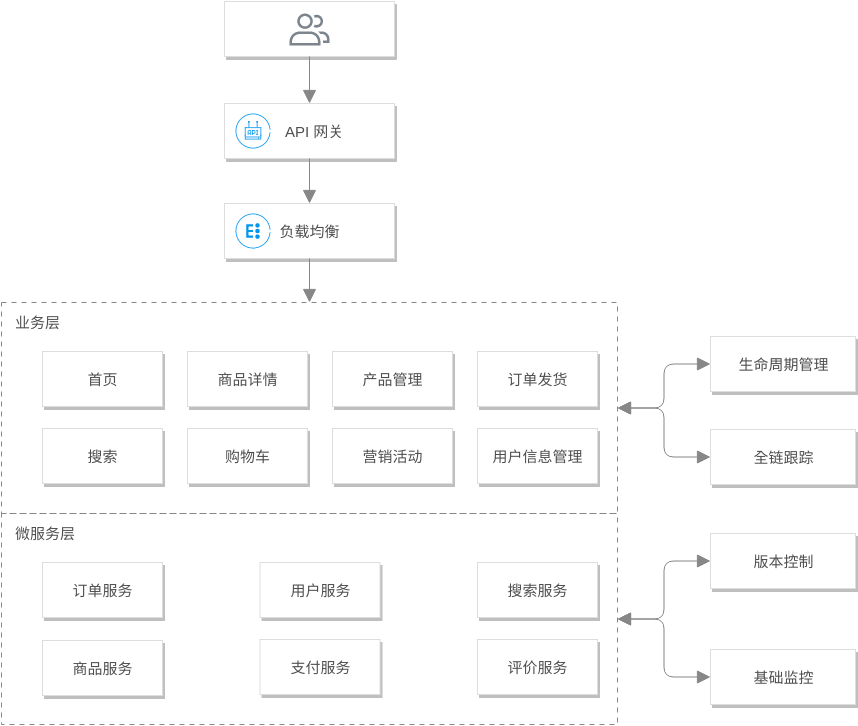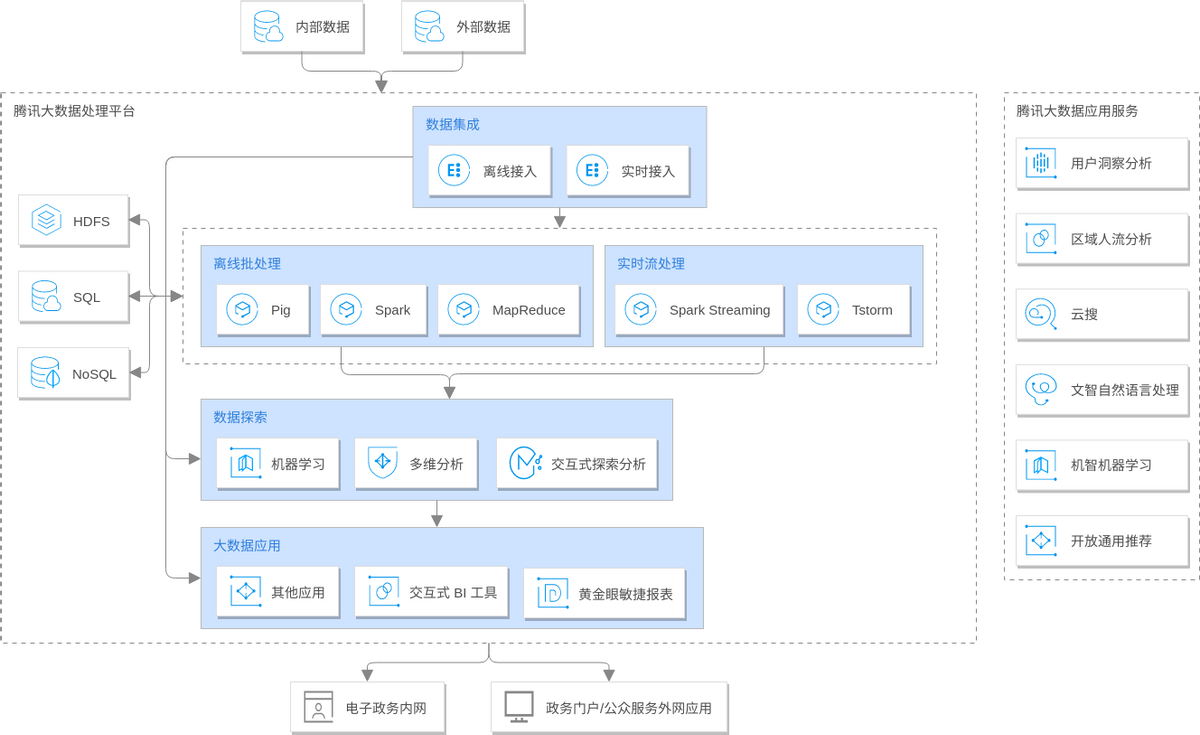Tencent Cloud Console is basically China's answer to the AWS Management Console. It's the web interface where you manage all your Tencent cloud stuff - VMs, storage, databases, the works. If you're used to AWS, it'll feel familiar but with enough differences to be annoying.

The Real Story on Platform Architecture
Tencent built this because they dominate China's internet (WeChat, QQ, tons of games) and needed cloud infrastructure to match. The console handles 165+ services, though honestly half are just "Cloud Virtual Machine" vs "Elastic Compute Cloud" naming bullshit - direct AWS copies with Chinese characteristics.
Each service gets its own section. Good luck finding anything without bookmarking URLs. The main dashboard exists, but the navigation makes you miss AWS every damn day.
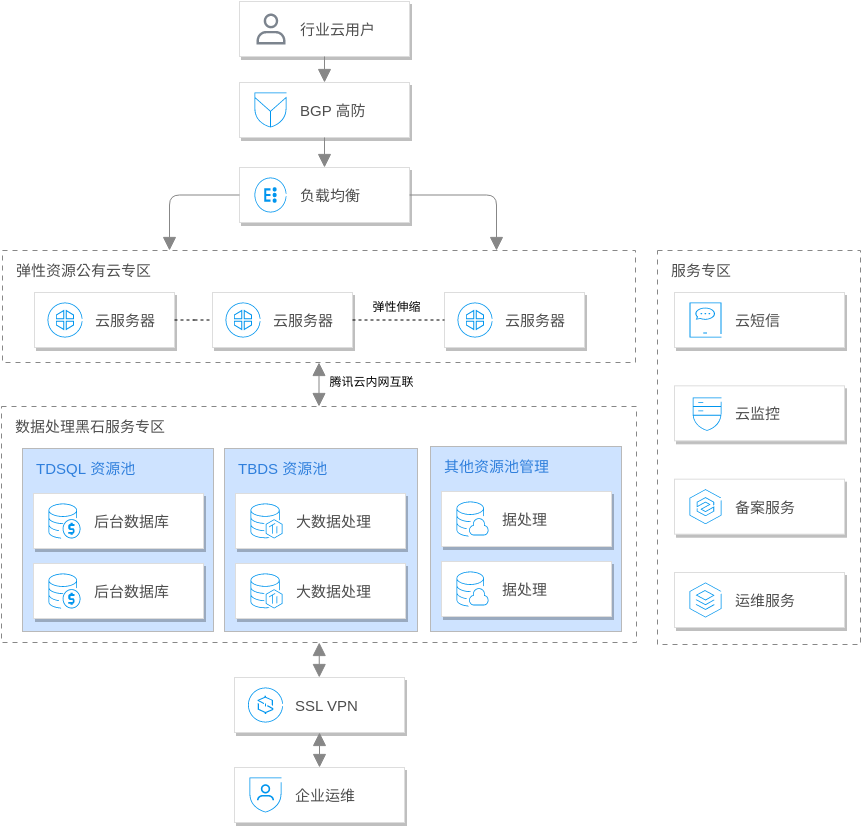
Translation Reality: The English docs ARE machine-translated half the time. You'll see gems like "please wait for completion" and my personal favorite: "instance is abnormity." The official documentation quality varies wildly - the CVM docs are probably great in Chinese, but unless you read Mandarin, you're googling Stack Overflow like the rest of us.
What Actually Works (And What Doesn't)
Resource Management: You can spin up VMs (CVM), manage object storage (COS), and handle networking across their 22 regions. The interface works, if you enjoy clicking through 5 levels of menus to change a setting.
Billing Clusterfuck: The billing dashboard exists, but understanding it is a full-time job. I got hit with a $400 surprise bill last month because bandwidth bills daily while compute bills monthly - who designed this shit? Set up alerts immediately or prepare for financial trauma. Their pricing calculator is more accurate than AWS's, I'll give them that.
Then there's the IAM disaster. Identity management works fine for basic stuff, but enterprise SAML integration is a fucking nightmare. The docs assume you know Chinese enterprise auth patterns, so if you're coming from AD or Okta, good luck translating that shit.
Ecosystem Reality: If you're used to AWS's massive marketplace with 10,000+ integrations, prepare for a reality check. Tencent has maybe 200 third-party tools, and half of those are Chinese-focused. Good luck finding your favorite monitoring tool or deployment pipeline - you'll probably end up building custom integrations.
Enterprise Reality Check
The organization management (TCO) is actually pretty solid for managing multiple accounts and teams. Better than GCP's attempts, not quite as mature as AWS Organizations.
CloudAudit logs everything, which is great for compliance but the search interface sucks. You'll end up downloading CSV files and using grep like it's 2015.
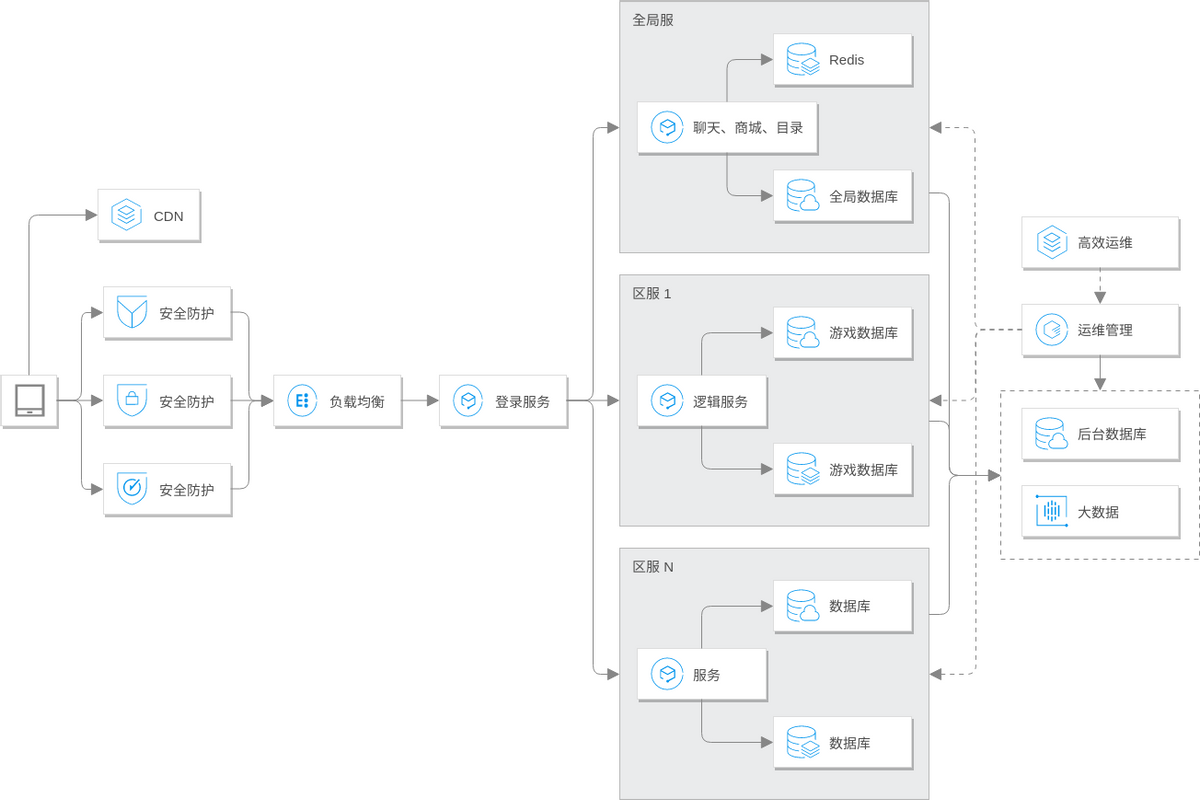
Mobile Truth: The mobile interface is garbage for anything complex. I spent 20 minutes trying to update a security group rule on my phone during a production incident. The form timed out three times, the inputs wouldn't save, and the submit button was too small to hit accurately. Ended up driving home to use my laptop while the site was down.
Time Reality: Initial setup will eat your entire afternoon - like 2-3 hours if you know what you're doing, a full day if you're new to this clusterfuck. Account verification? I've been waiting like 12 days or something ridiculous. I've had enterprise customers get approved faster at AWS than individual developers at Tencent. They want your social security number, your mother's maiden name, and probably your firstborn child.