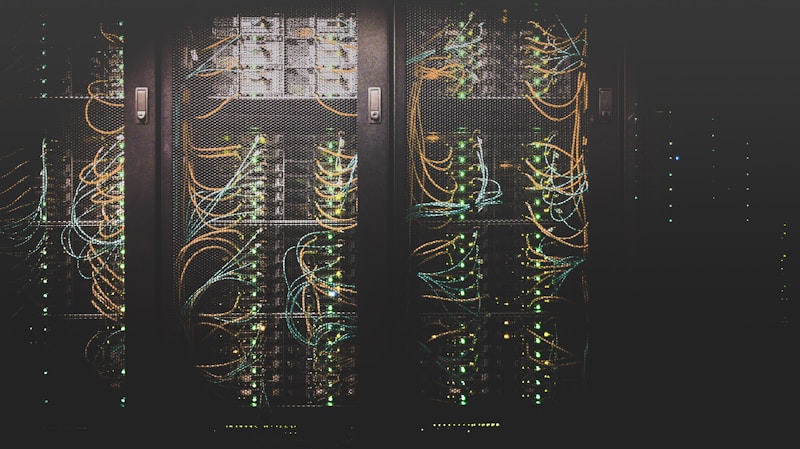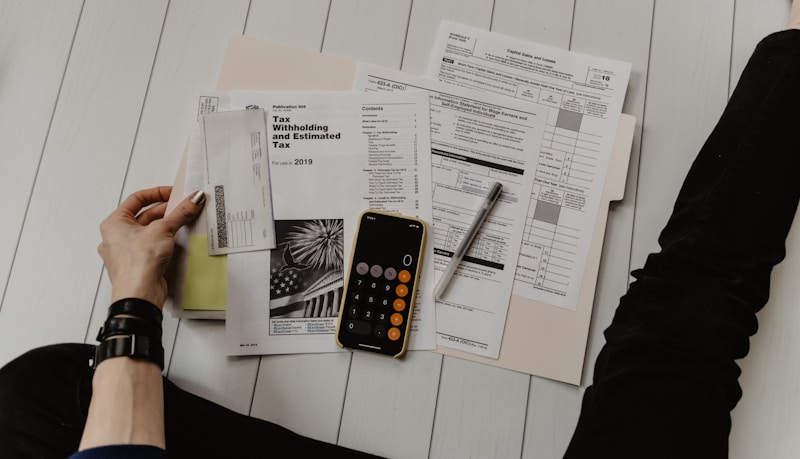I've deployed enough enterprise software to know when something actually works versus when it just looks good in demos. Most enterprise AI tools are administrative nightmares wrapped in pretty marketing slides. Here's what actually happens when you try to manage AI coding tools at scale.
The Shit Show That Is Enterprise AI Administration
Let me paint you a picture. It's Friday at 4:30pm. Your CEO just forwarded you a TechCrunch article about AI developer productivity and wants to know "how many of our developers are using AI tools?" You have no fucking clue because:
- Developers have individual GitHub Copilot subscriptions scattered across personal cards
- Someone in DevOps installed Cursor for the whole team without telling anyone
- The frontend team is using some tool called Codeium that costs... honestly, I have no idea because nobody told IT they installed it
- Security is asking if these tools are SOC 2 compliant while you're Googling "what the hell is Codeium"
Here's the enterprise AI reality check:
- Developers install whatever works fastest, IT finds out during the security audit
- Your Okta dashboard shows 73 different AI services you didn't know existed
- SCIM provisioning means different things to different vendors
- Usage analytics require downloading CSV files and praying in Excel
- SSO setup takes 3 weeks because your identity team is backed up until Christmas
I learned this the hard way at my last company when our Cloudflare logs showed 2.3M API calls to OpenAI's API endpoints. AWS bill was brutal that month - $4,700 just in API calls from some rogue Copilot alternative nobody told IT about. Took me three fucking days to trace it back to a contractor who'd installed Claude Dev on his personal VSCode.
What Windsurf Admin Portal Actually Gets Right
User Management That Doesn't Make You Hate Your Job
After dealing with Microsoft 365 admin center for years, I was skeptical that any enterprise software could have decent user management. Windsurf's portal is surprisingly not terrible. You can actually bulk provision users without wanting to throw your laptop out the window.
The team structure doesn't break when Karen from HR moves to Marketing - unlike every other enterprise tool where changing departments requires rebuilding permission matrices from scratch. Users can be in multiple teams without the system having an existential crisis.
Look, I hate gushing about enterprise software, but here's what actually doesn't suck:
- SCIM integration that I set up in 20 minutes instead of 20 hours - with our old Atlassian setup, that would have taken half a day, three support tickets, and a blood sacrifice to the JIRA gods
- Team-based permissions that make sense to humans, not just XML parsers who get paid to decode Microsoft documentation
- Role templates so I don't recreate the same permissions every fucking time someone changes departments
SSO That Actually Works (No, Really)
SSO integration doesn't require sacrificing a goat to the SAML gods. I've spent weeks debugging Azure AD B2B configs that worked in staging but exploded in production. Windsurf's SSO setup took me 2 hours, not 2 weeks.
SCIM provisioning means your identity team won't hate you. When someone gets fired on Friday afternoon (because that's always when it happens), their Windsurf access disappears automatically. No more weekend calls asking "did you remember to revoke access for Bob?"
RBAC that makes actual sense: I can stop junior devs from burning through expensive GPT-4 credits and prevent them from running random terminal commands. The permission system doesn't make me want to scream, which is honestly unprecedented for enterprise software.
The best part? Security actually approved the setup on the first review. That's never happened in my 12 years of enterprise software deployments.
Feature Toggles That Don't Require a Doctorate
Finally, granular control that doesn't require reading 47 pages of documentation. Most enterprise tools give you either "all features on" or "security lockdown mode." Windsurf lets you pick and choose what your teams can access without having a nervous breakdown.
Here's what I can actually control: Block expensive AI models for interns (learned this the hard way when three summer interns burned through $2,800 in GPT-4 credits in one weekend trying to auto-generate an entire React app), disable terminal execution when security has PTSD from production incidents, and stop developers from connecting to random APIs that security has never heard of.
New features default to disabled. Finally. No more Monday morning surprises where developers bypass security policies because some vendor pushed a stealth update.
Analytics That Don't Make You Want to Scream
Dashboards That Actually Answer Questions
Analytics that answer real questions instead of pretty graphs with no context. You know how executives' eyes glaze over when you try explaining bounce rates? Here's better: "47% of your developers use AI for debugging, saving 3 hours per week."
The dashboards that matter:
- Adoption metrics - who's actually using this shit vs who just has an account
- Team productivity - which teams ship faster with AI assistance (spoiler: usually the ones that collaborate)
- Credit burn rate - prevent bill shock when your developers discover infinite AI completions
- Feature adoption - identify which teams need training on conversation sharing
ROI metrics executives understand:
Track what percentage of code comes from AI assistance. This isn't vanity metrics - it's ammunition for your budget meeting when some VP asks "why are we spending $10k/month on AI tools?"
The best part? No more manually exporting CSV files and building reports in Tableau. Everything's built-in and updates automatically.
API Access (For When Dashboards Aren't Enough)
REST API that doesn't make you want to cry. The API documentation is actually readable, unlike most enterprise software where you need a Rosetta Stone to understand the authentication flow.
The parts that don't suck:
- SCIM management - sync with your HR system without manual intervention
- Usage analytics export - feed data to your existing Grafana dashboards
- Feature toggle automation - integrate with your compliance workflows
Deployment Reality Check (AKA What Actually Happens)
Phase 1: SSO Setup (Week 1-3, If You're Lucky)
Plan for 2-3 weeks, not 2 days. Your identity team is backed up until Q3 (assuming they're not all on vacation in August), and SAML configuration always breaks in mysterious ways on Friday afternoons.
Real timeline:
- Day 1: "This should take 2 hours" (narrator: it did not)
- Day 3: Debugging why test users can't authenticate
- Week 2: Waiting for identity team to fix the Azure AD certificate that expired
- Week 3: Finally working, then security asks if we're following zero trust principles
Start with 10 pilot users who won't complain when authentication randomly breaks. I learned this after our first deployment attempt took down Okta for the entire company at 2:47pm on a Tuesday. Spent the next 6 hours on a bridge call with 47 angry executives asking why nobody could access Salesforce. Fun times.
Phase 2: Team Rollout (Month 2, Probably Month 3)
Pilot feedback will change everything you planned. Developers will use features in ways you never imagined, break things that worked in testing, and request permissions that make security nervous.
What actually happens:
- Frontend team wants access to GPT-4 but security says no
- Backend team installed Claude plugins that bypass your controls
- DevOps team is somehow using AI to generate Terraform configs (this is actually awesome)
- Someone's conversation sharing exposed API keys in the chat history
Budget 50% more time than your original timeline. Enterprise software always takes longer than the demo suggests.
The Pricing Reality (Spoiler: It's Actually Reasonable)
Teams Plan at $30/user/month gets you out of individual license hell:
- User management that doesn't suck
- Analytics that executives understand
- Team organization without spreadsheets
- One invoice instead of 47 credit card charges
Enterprise Plan at $60+/user/month for when security demands everything:
- Advanced RBAC that makes compliance happy
- SSO that actually works with your identity provider
- Priority support (they actually answer the phone)
- Custom deployment help
Math that justifies the cost:
- 25 developers × $30 = $750/month vs me spending half my week managing individual license chaos
- Enterprise becomes cost-effective around 50+ developers
- Factor in the time you save not debugging why Bob's GitHub Copilot stopped working
SSO tax is real: +$10/user on Teams plan, but Enterprise includes it. Because of course it does.
What Goes Wrong (And How to Fix It)
Common Deployment Failures
Authentication mysteriously breaks on Friday afternoons. Keep backup admin accounts that don't use SSO. I learned this when Azure AD went down at 4:23pm on Friday and locked everyone out for 6 hours. CEO was trying to show the product demo to investors while I'm frantically trying to explain why nobody can log into anything.
Developers bypass controls with personal accounts. Monitor your network for AI API calls to OpenAI, Anthropic, and Google AI. Block them if necessary.
Credit consumption explodes overnight. Set per-user limits before someone discovers infinite AI code generation and burns through your monthly budget in 3 days.
The key lesson: Enterprise AI tools are like any other enterprise software - they work great until they don't, usually at the worst possible moment.
The Bottom Line on Enterprise AI Administration
Windsurf Admin Portal works when other enterprise tools don't because it was built by people who understand that enterprise software usually sucks. Instead of feature overload, you get practical controls that solve real problems.
The value proposition that matters:
- Stops the nightmare of tracking individual AI subscriptions across 200+ developers
- Gives you actual visibility into AI usage for budget justification
- Provides security controls that work without breaking developer workflows
- Scales from pilot programs to organization-wide without requiring a PhD in enterprise architecture
For organizations tired of spreadsheet-based AI tool management and ready for something that doesn't make you want to quit IT, Windsurf Admin Portal delivers the centralized control you need without the bureaucratic overhead you hate.
Real talk: I've deployed a lot of enterprise software that promised to make my job easier. Most of it made things worse. Windsurf Admin Portal is one of the few tools that actually delivers on the promise of "enterprise management that doesn't suck."
But look, I get it - every vendor claims their tool is different. That's why I put together an honest comparison below that shows where Windsurf actually wins and where it doesn't. Because the last thing you need is another admin portal that looks great in demos but makes you want to update your resume after 3 months of deployment hell.
In my experience, teams that implement proper AI tool administration usually see sustained improvements in developer productivity and security compliance, but your mileage may vary. Teams that wing it with individual licenses tend to end up with security incidents and budget overruns, but some smaller teams make it work.