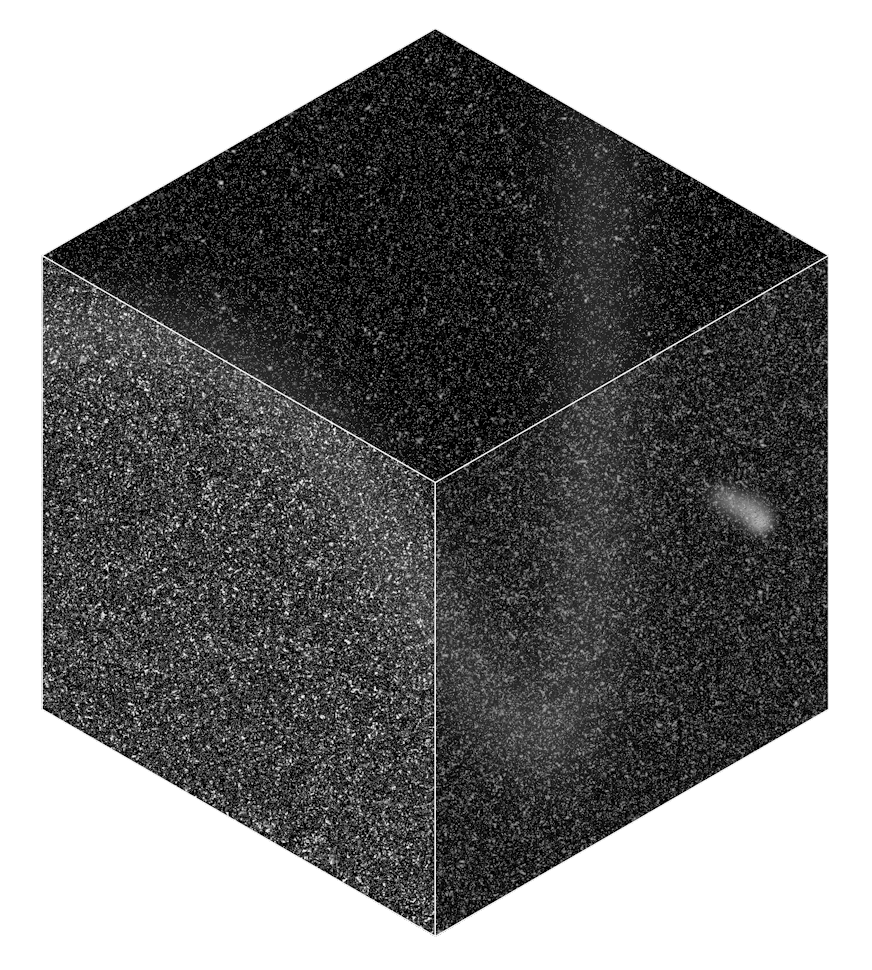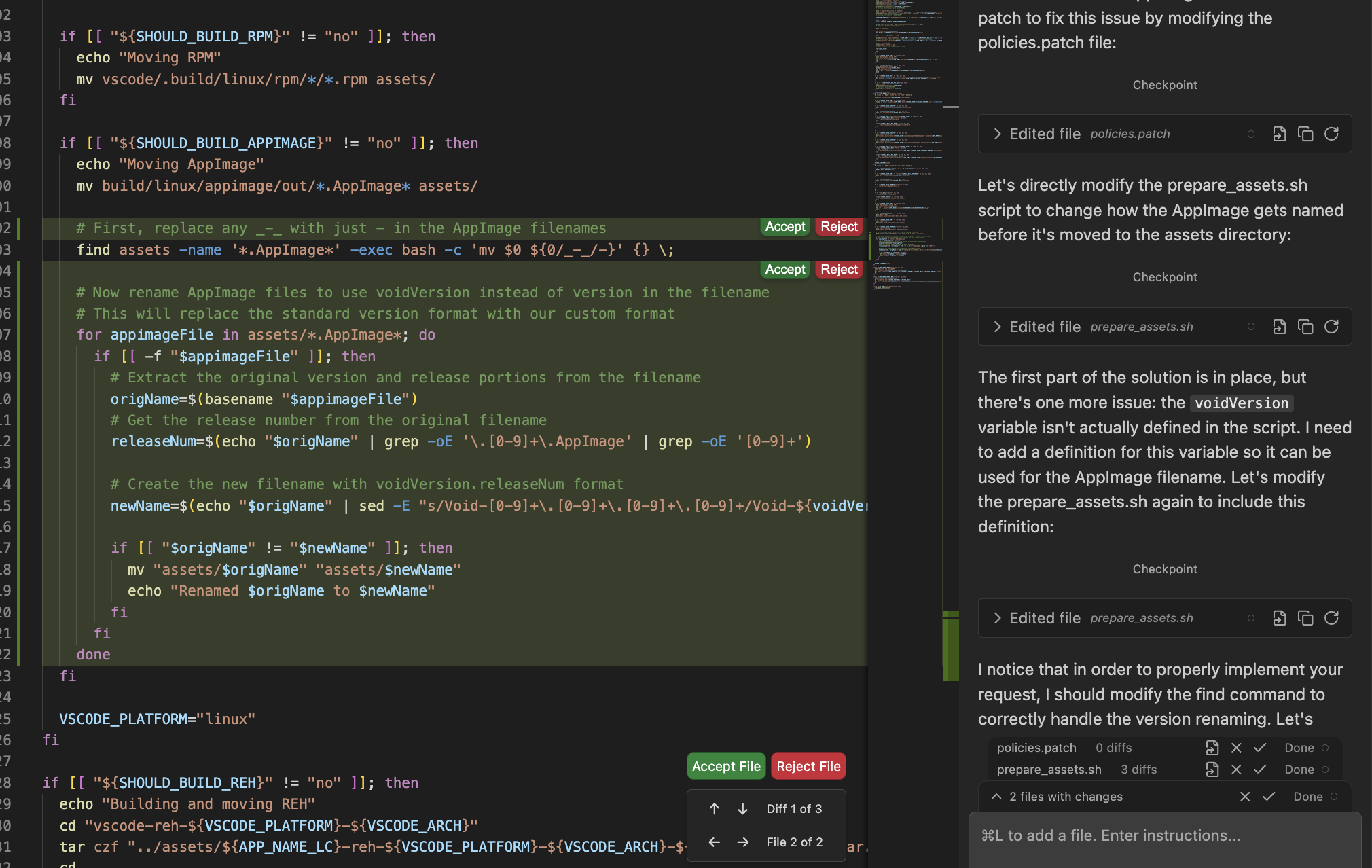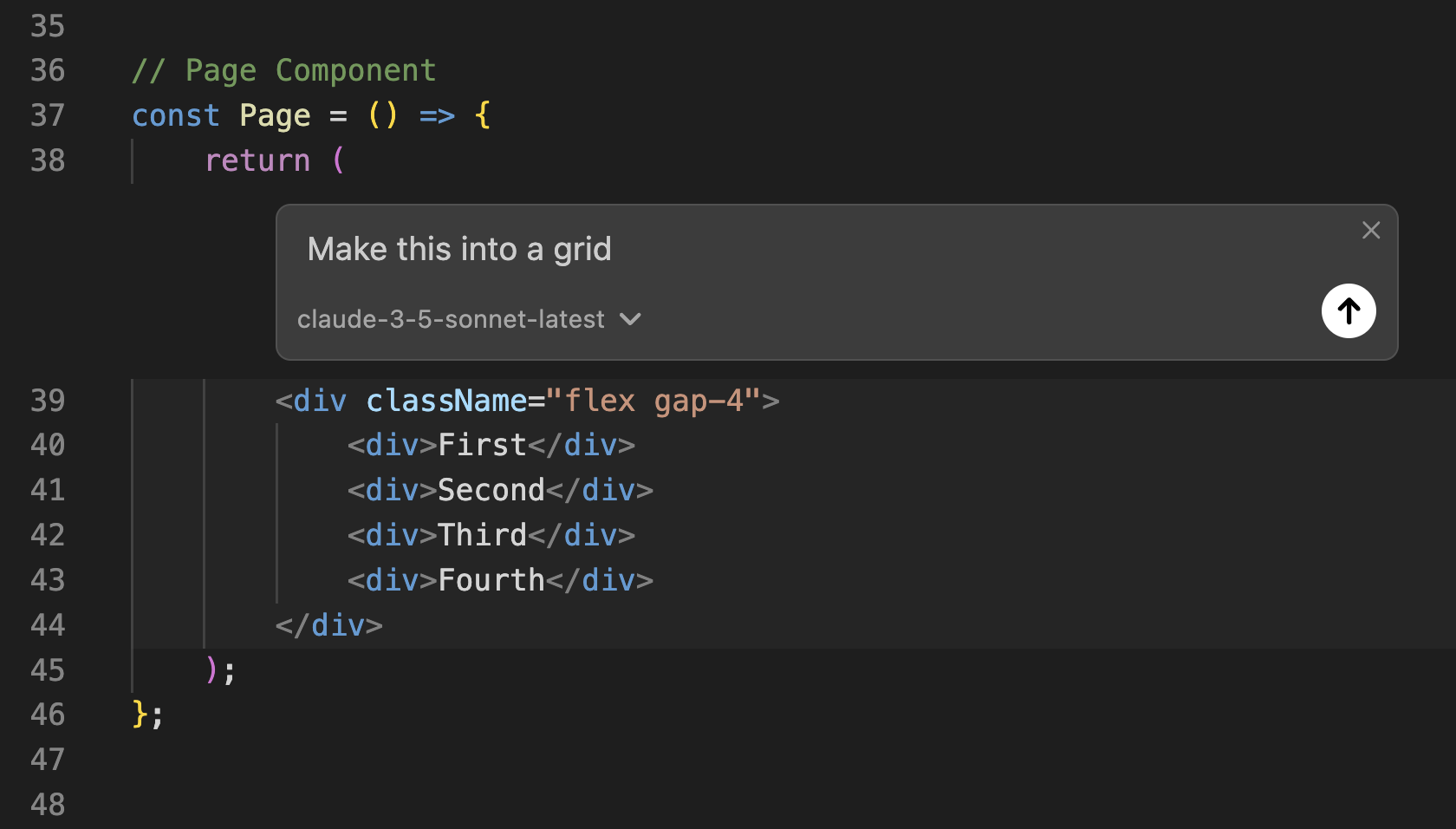Windows Installation - When Microsoft's Security Theater Attacks
Windows Defender has a personal vendetta against unsigned binaries and treats Void's installer like it's the fucking Stuxnet virus. Defender assumes any code editor that didn't pay Microsoft's extortion fee is malware. Set up exclusions before you start or you'll be stuck in download hell - Defender will keep nuking your files faster than you can grab them.
Fighting Windows Security Theater
Microsoft's protection racket in action: pay for code signing or get treated like malware. Windows Security → Virus & threat protection → Manage settings → Add exclusions. Add C:\Users\[YourName]\AppData\Local\Programs\Void and your Downloads folder. Skip this step and you'll be downloading the same fucking file 3 times as Defender keeps eating it like Pac-Man.
Stick to GitHub releases or you're asking for trouble. That sketchy forum post promising "VoidSetup-x64-1.99.30044.exe but faster!" is absolutely serving actual malware. For Surface Pro X or other ARM devices, grab VoidSetup-arm64-1.99.30044.exe - mix these up and Windows gives you an error message about as helpful as a screen door on a submarine.
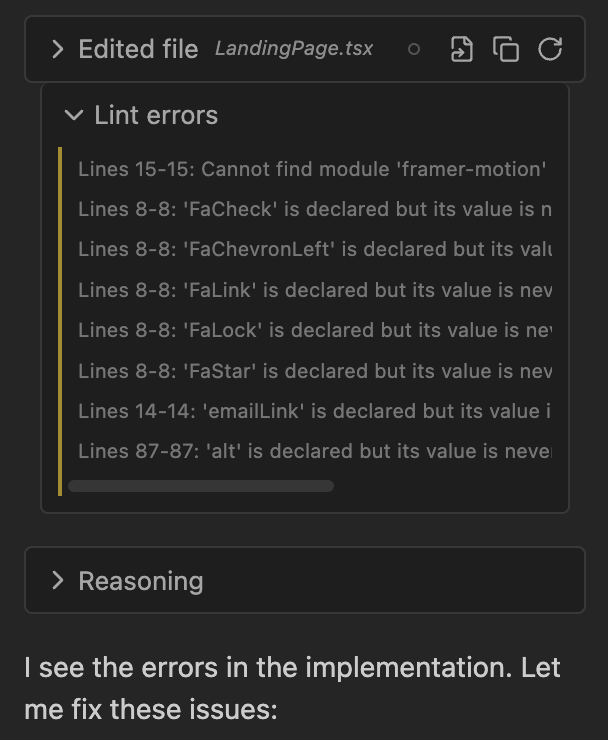
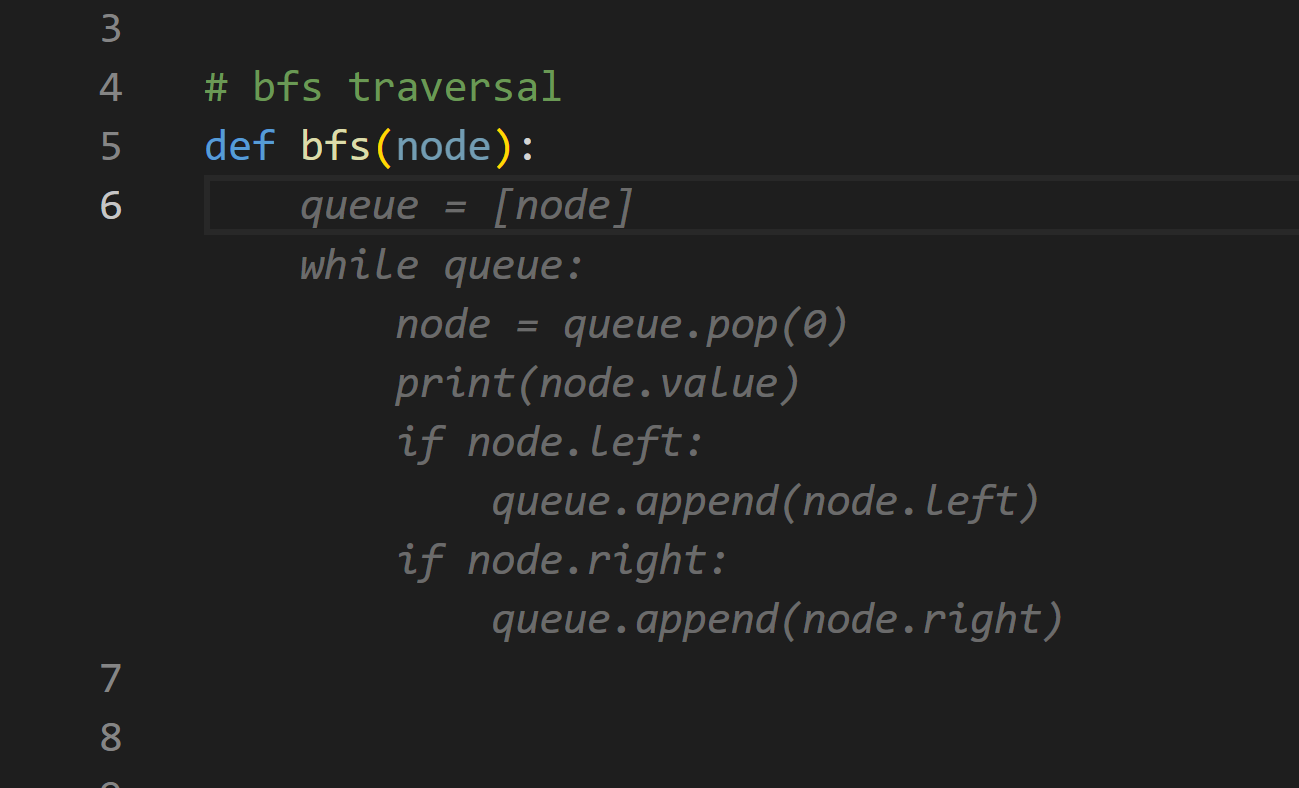
The Security Theater Gauntlet
Running the installer launches Microsoft's paranoia parade. SmartScreen jumps in first like an overzealous bouncer. Click "More info" then "Run anyway" - that button is hidden because Microsoft wants you to give up.
UAC prompt demands admin privileges next. Then Defender scans every single byte in real-time, adding 5-10 minutes of "analyzing threat" bullshit to the process. This isn't broken, it's just Microsoft assuming everything not blessed by Redmond is malware.
Post-Installation Configuration Hell
Void might refuse to start with "MSVCP140.dll missing" errors. Windows doesn't include Visual C++ runtime libraries by default. Download Microsoft Visual C++ Redistributable and install it.
Windows Firewall blocks Void's AI connections by default. The installer should handle this but often doesn't. Windows Defender Firewall → Allow an app through firewall → add voideditor.exe. Corporate environments have stricter policies that may require IT involvement.
macOS Installation - Apple's Walled Garden Bullshit
Apple's Gatekeeper blocks every app that didn't pay the Apple tax. Tim Cook wants you buying everything through the App Store so he gets his 30% cut. The error messages are designed to confuse you into giving up - classic Apple UX design.
Fighting Apple's Walled Garden
Download Void.x64.1.99.30044.dmg for Intel Macs or Void.arm64.1.99.30044.dmg for Apple Silicon. macOS immediately tags it with quarantine attributes that mark it as digital herpes. Double-clicking gets you a useless error dialog that's designed to make you give up.
Apple's UX trap: The error says "Void can't be opened because it is from an unidentified developer" with an "Open" button that doesn't actually do fuck all. It's theater - they want you to think you tried everything before crawling back to the App Store. Peak Apple design philosophy.
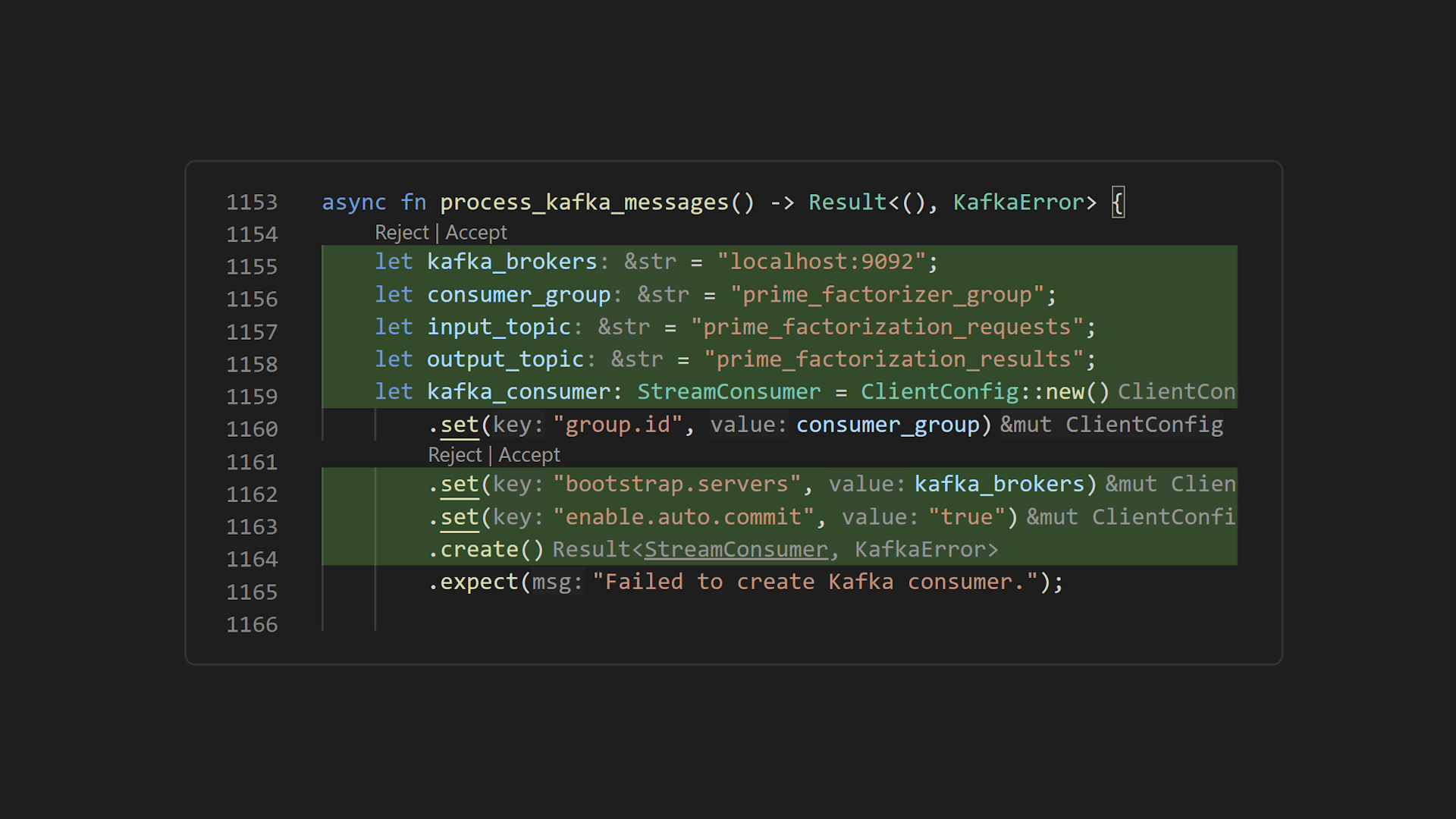
Gatekeeper Bypass Methods
Method 1 (Recommended): Right-click the Void application in /Applications → "Open" → confirm "Open" in the security dialog. This creates a permanent exception for Void while maintaining overall system security. Official Apple instructions.
Method 2 (Advanced): Remove quarantine attributes manually using Terminal: xattr -dr com.apple.quarantine /Applications/Void.app. This approach bypasses Gatekeeper entirely for Void without affecting system-wide security settings.
Method 3 (System-wide, less secure): Disable Gatekeeper completely with sudo spctl --master-disable. This allows all unsigned applications but significantly reduces security protection.
macOS-Specific Permission Issues
Void requires accessibility permissions for certain AI features. Navigate to System Preferences → Security & Privacy → Privacy → Accessibility and add Void to the allowed applications list. Without these permissions, features like code selection and modification may fail silently.
The first launch may trigger additional permission requests for network access, file system access, and screen recording (for gathering context about your code). Grant these permissions or the AI features won't work right.
Linux Installation - Dependency Hell Never Dies
Installing Void on Linux feels like time travel to 1995 when you spent weekends hunting shared libraries like they were fucking Pokemon cards. Every distro names the same libraries differently because collaboration is apparently for losers. Error messages are more cryptic than ancient hieroglyphs. The devs basically threw a tarball over the fence and said "figure it out, nerds."
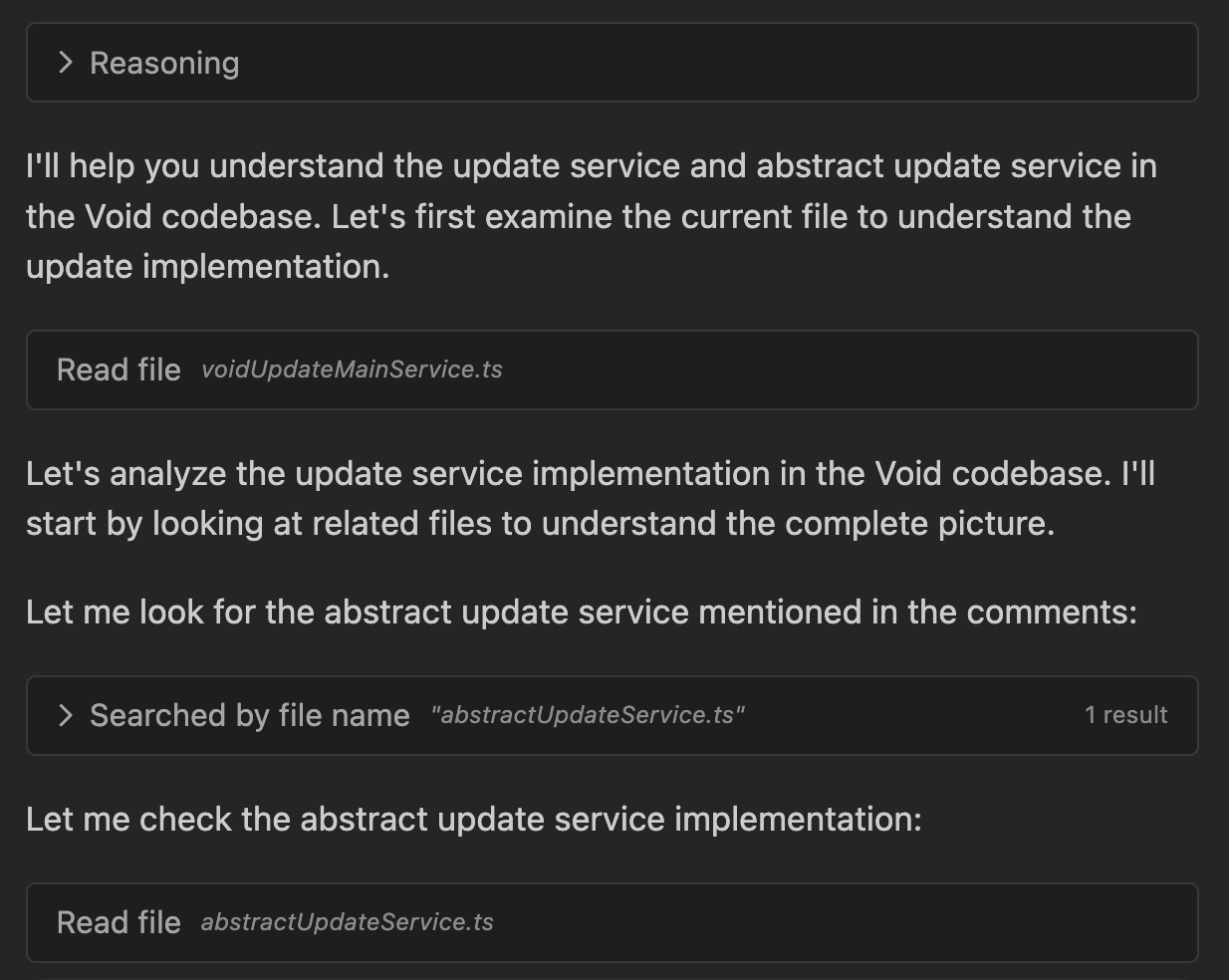
Universal Linux Installation Steps
Download Void-linux-x64-1.99.30044.tar.gz or Void-linux-arm64-1.99.30044.tar.gz based on your architecture. Extract to a location with write permissions: tar -xzf Void-linux-x64-1.99.30044.tar.gz -C ~/Applications/ or similar directory structure.
Critical permission fix: The extracted Void binary lacks execute permissions by default. Apply correct permissions: chmod +x ~/Applications/Void-linux-x64/Void and make sure directory ownership is right: chown -R $USER:$USER ~/Applications/Void-linux-x64/.
Distribution-Specific Dependency Management
Ubuntu/Debian systems usually need the usual GUI dependencies. Try sudo apt install libgtk-3-0 libxss1 libasound2 first - that covers the common ones. If Void still won't start, check the error message for what's actually missing rather than installing everything blindly.
Fedora/CentOS/RHEL have different package names because Red Hat likes to be special: sudo dnf install gtk3 libXScrnSaver alsa-lib. Same deal - start with these and install more only when Void complains.
Arch users probably already know this dance: sudo pacman -S gtk3 libxss alsa-lib. The AUR package usually handles dependencies, but manual installs still need these basics.
Desktop Integration and Launcher Setup
Void doesn't automatically create desktop entries or application launchers. Create a .desktop file manually for proper desktop integration:
[Desktop Entry]
Name=Void Editor
Exec=/home/[username]/Applications/Void-linux-x64/Void
Icon=/home/[username]/Applications/Void-linux-x64/resources/app/resources/linux/code.png
Type=Application
Categories=Development;TextEditor;
Place this file in ~/.local/share/applications/ and run update-desktop-database ~/.local/share/applications/ to register the application with your desktop environment.
Linux-Specific Runtime Issues
Wayland is still broken. If you're running Wayland, force X11 mode with export GDK_BACKEND=x11 before launching Void. Yeah, it's 2025 and we're still falling back to X11, but that's the reality.
HiDPI scaling is a mess. You'll probably need to manually set export GDK_SCALE=2 for 200% scaling or export GDK_DPI_SCALE=1.5 for 150% scaling. Every distro handles this differently, so good luck.
AppArmor/SELinux will block Void because security policies assume the worst about unsigned binaries. Check security logs with journalctl -b | grep -i "apparmor\|selinux" and create exceptions when it breaks.
WSL2 Installation - Don't Even Fucking Bother
WSL2 support in Void Editor is like trying to run a car on train tracks - technically possible but guaranteed to end in disaster. Microsoft claims it works, Void's devs pretend it's supported, but the reality is a broken mess of architectural compromises and PATH configuration that makes about as much sense as pineapple on pizza.
The Technical Reality of WSL2 Bullshit
WSL2 creates a bastard hybrid environment that confuses the shit out of Void's binary execution. Linux expects Linux things, Windows expects Windows things, and WSL2 tries to be both while succeeding at neither. Void gets caught in the middle like a kid in a custody battle.
PATH environment clusterfuck hits every WSL2 installation. Void looks for standard Linux paths but gets Windows-style paths that break file resolution faster than a dropped laptop. Even "successful" installs shit the bed when loading extensions or finding config files.
Graphics acceleration is borked because WSLg is Microsoft's duct-tape solution to a fundamental architecture problem. Void's VS Code foundation needs proper graphics support, not whatever half-assed translation layer WSL2 provides.
Registry Hack Requirements and Risks
Community workarounds involve Windows registry modifications that alter fundamental WSL2 behavior. These hacks modify HKEY_CURRENT_USER\Software\Microsoft\Windows\CurrentVersion\Lxss entries, potentially breaking other WSL2 applications and making system recovery difficult.
The required registry changes disable security features that protect the Windows host from malicious WSL2 processes. While this enables Void installation, it creates security vulnerabilities that persist beyond Void usage.
Alternative Approaches for Windows + Linux Development
Instead of fighting WSL2 limitations, use proven alternatives:
Native Windows installation with Windows Terminal provides better performance and reliability. Configure SSH connections to Linux development servers for remote work.
Dual-boot Linux installation offers full compatibility without Windows integration complexities. Modern Linux distributions provide excellent hardware support and development environments.
Virtual machine solutions like VirtualBox or VMware deliver isolated Linux environments with predictable behavior for Void installation.
The time spent troubleshooting WSL2 issues exceeds the effort required for these alternative approaches, with significantly better long-term reliability and performance outcomes.